Overview of the system
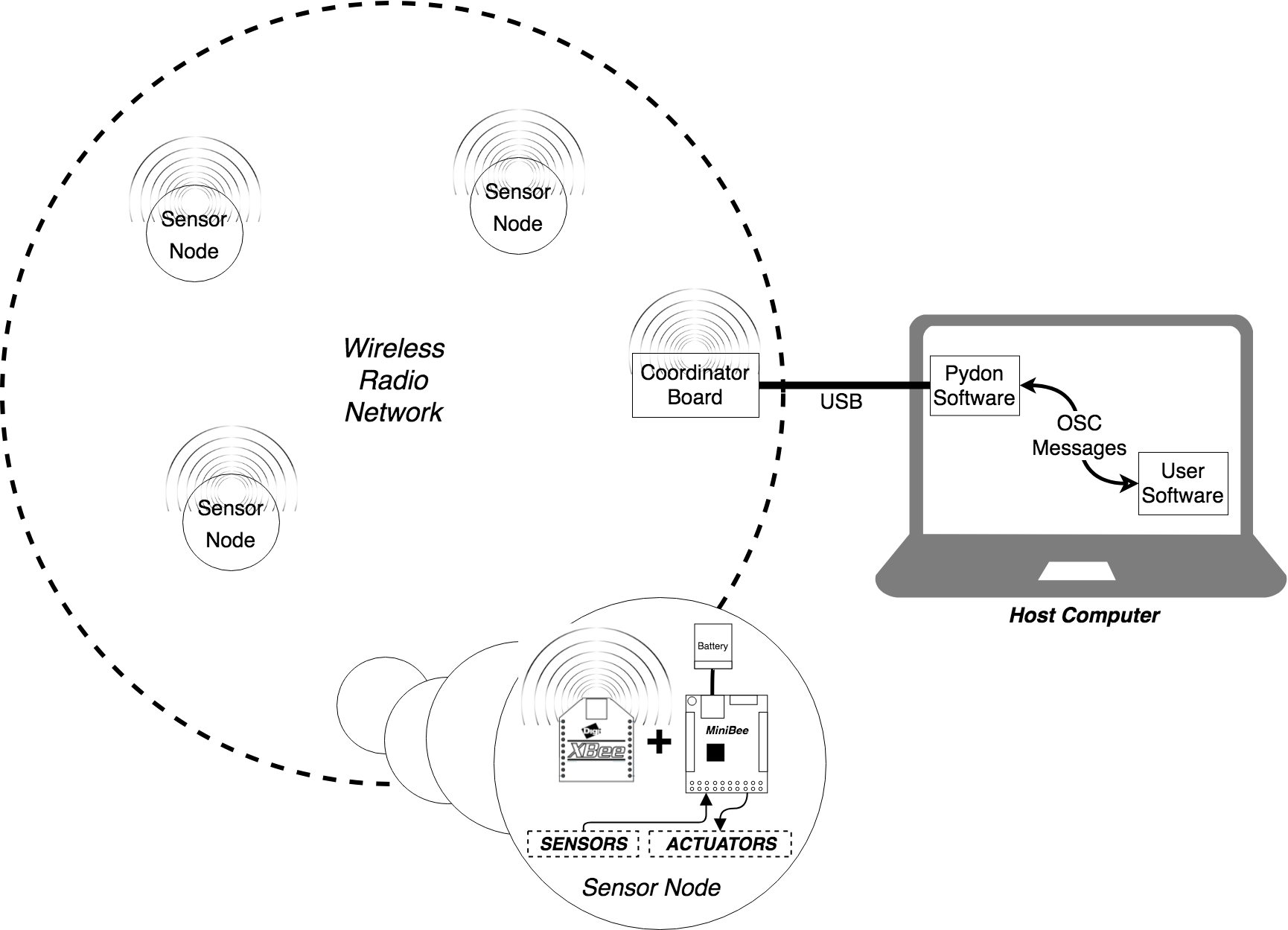
The Sense/Stage MiniBee system has a number of components that are all interacting with each other.
MiniBee
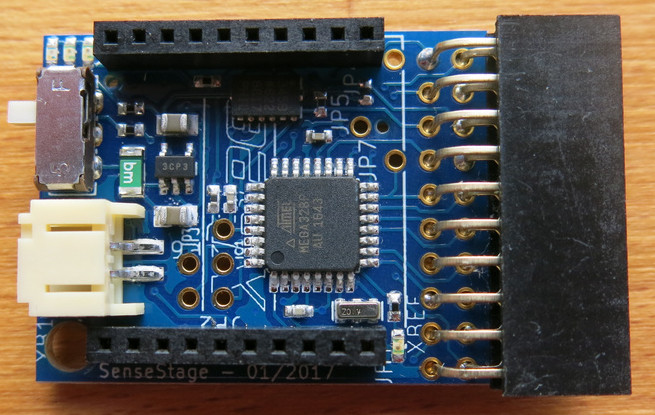 The MiniBee microcontroller board (revision F, the “blue board”, is pictured)
The MiniBee microcontroller board (revision F, the “blue board”, is pictured)
The MiniBee is a small, battery-powered, microcontroller board at the core of Sense/Stage. On-board is an ATmega328p microchip, the same found on the popular Arduino platform. In fact, the MiniBee itself is comparable to an Arduino, and can even be programmed with the Arduino IDE and used in almost exactly the same way.
Where the MiniBee shines compared to Arduino is when it is paired with an XBee radio chip to be used in Sense/Stage wireless sensing networks. The MiniBee comes shipped with custom firmware that makes it easy to connect using the Sense/Stage communications software, Pydon. Pydon and the custom firmware save you from the difficulties of programming your own wireless communication and translation software and instead lets you get quickly started on the work of creating interactive artworks and designing wireless sensing prototypes.
The MiniBee has a built-in 3-axis accelerometer on board, so you can already start sensing movement right out of the box. The board also has a convenient pin-header which you can use to connect other sensors and actuators in the same way you would with other microcontroller systems like Arduino. We also offer a number of expansion boards that make it easier to solder custom sensors while still keeping the size of your modules small.
Each MiniBee needs an XBee radio attached to it for wireless communication to work. The radio chip must be programmed, along with all the other XBee radios in your network, to be on the same network ID and channel number. This is already done for you if you have purchased a kit.
Each MiniBee also needs a power source (see powering the MiniBee). We recommend using 3.7 volt LiPo batteries with a JST-PH 2mm connector that will fit the built-in battery connector on the MiniBee.
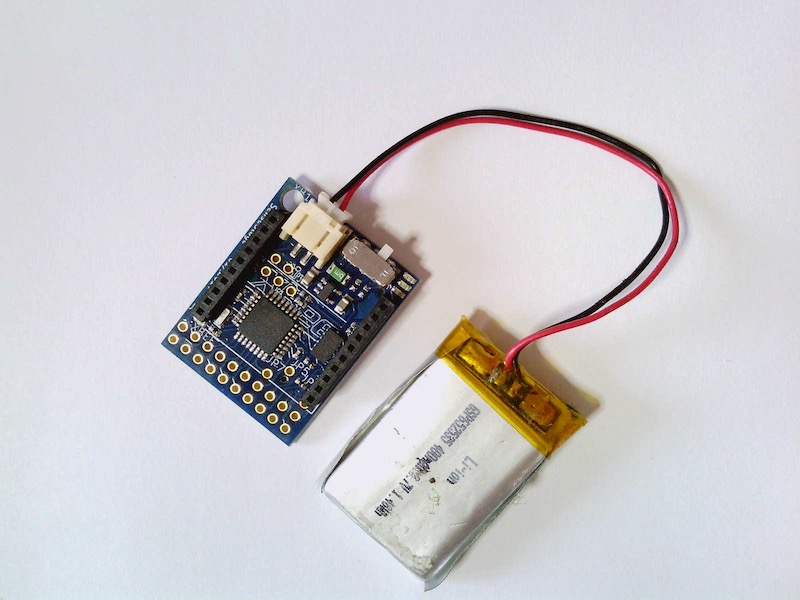 MiniBee with a LiPo battery attached
MiniBee with a LiPo battery attached
XBee

XBee is a wireless radio board made by the company Digi. These boards are responsible for the wireless communications functionality of a Sense/Stage system. Every sensor node needs one to be part of the network. And at a minimum you will have two of them - one on a sensor node, and one on a coordinator node connected to your computer.
There are many versions of XBee boards. With Sense/Stage you should only use the Series1 (S1) variety.
All the XBee radios in your Sense/Stage network have to be configured specially to work with Sense/Stage. There are special configuration profiles, available on our downloads page, that you will need to load on to your XBees before they can be used with Sense/Stage.
When you buy a MiniBee, or a MiniBee Kit, the XBees included are already pre-programmed with these profiles.
XBee radios are programmed using the program X-CTU.
Firmware
The firmware is the code that runs on the MiniBee and takes care of the communication with the XBee, reading out the sensors and driving the actuators, based on the configuration that is received. When you buy a MiniBee, it comes preprogrammed with:
- the standard MiniBee firmware - which allows you to use the accelerometer and a lot of other sensors without having to program the MiniBee yourself
- a bootloader - which allows you to upload new firmware through the Arduino IDE, if you want to use customized firmware
The firmware is written in such a way that it communicates with the software that is provided for Sense/Stage.
Coordinator node
There are two types of nodes in the Sense/Stage world: end-points, and coordinators. The coordinator is the node responsible for routing data between all the sensor nodes in your network, and there is usually only one. All of your sensor nodes are usually end-points - they gather sensor data and communicate it back to the coordinator so that you can do something with it.
The coordinator node is an XBee radio chip connected via USB to your computer. Usually through an XBee programmer board like the Sparkfun XBee Explorer USB.
The coordinator node is the bridge between your sensor network and the Pydon software running on your computer.
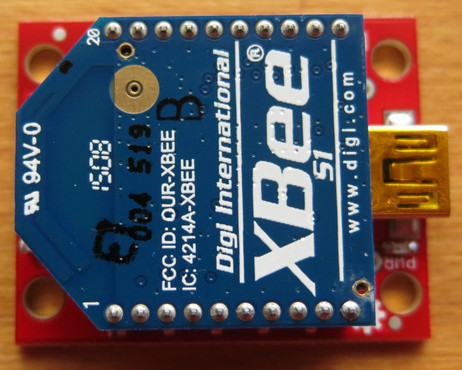
Pydon Software
A piece of software we wrote called Pydon handles the communication between your sensor network and your computer. You connect a coordinator node to your computer via USB, which in turn communicates with your sensor nodes.
Pydon is designed to work with a standard firmware that is pre-installed on the MiniBee boards.
Pydon communicates with other programs on your computer using Open Sound Control (OSC). For a complete list of OSC messages used by Pydon see the OSC Messages reference page.
| page created on: | last changed on: |
|---|---|
| 6 February 2017 | 4 September 2019 |
