Using the Hive
This page describes how to use the Hive
| sensestage-v1 | > | software | > | usage | tags: |
After you have installed the Python software, you can use the python program to interface with your Sense/Stage MiniBee network. There are two options for usage, through a GUI, or through a command-line script.
GUI version
The GUI can be started in the following ways:
- On Linux and OSX from the commandline with
pydongui.py - On Windows you can start it by double clicking on the file
start_pydon.bat
A window will show that looks like this:
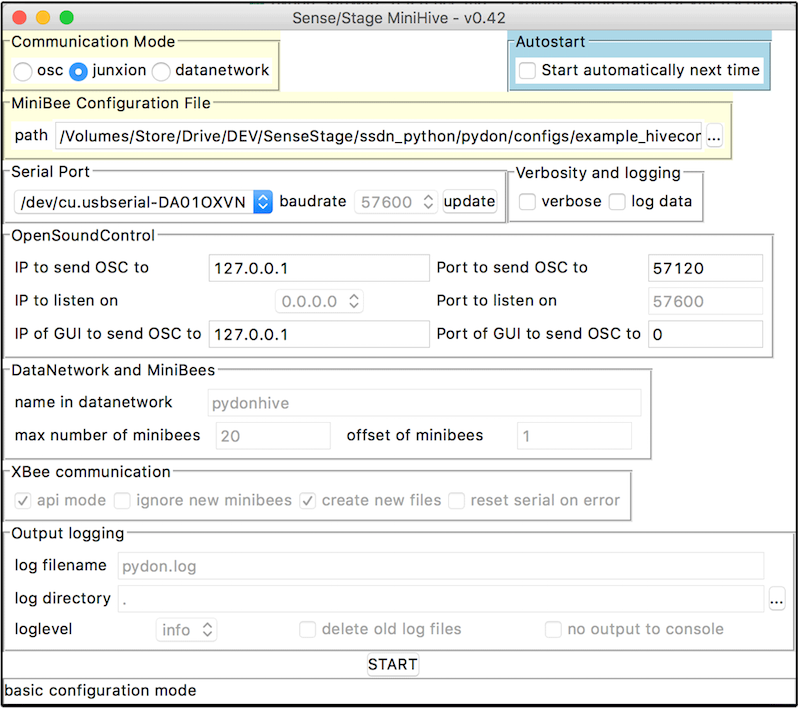
The window provides a number of settings, categorised by topic.
The most important ones are:
- Communication mode: this defines which kind of OSC communication you will use to communicate to other programs. Choices are:
- osc – Using a simple OSC-interface to communicate the data to one client.
- junxion – Using a tailored OSC-interface to communicate with STEIM’s Junxion software.
- datanetwork – Using the SenseWorld DataNetwork to transfer the data to multiple clients using the DataNetwork framework.
- libmapper – Using the libmapper interface to transfer the data to multiple clients using the libmapper framework.
As you switch between the different options, settings that are relevant to these options will become enabled.
-
MiniBee configuration file: this is an XML file containing information on what kind of sensors are attached to your minibees. Examples are provided in the download of the pydon package. For documentation on the format, read this page. You can browse to the appropriate configuration file using the […] button.
-
Serial port: here you need to select the serial port to use. The dropdown menu provides all ports that are found on your computer.
-
OSC communication: here you can define the target host and port, i.e. where the OSC messages will be sent.
-
Verbosity: these are some options to provide more output as the program is running; they are mainly meant for debugging, or recording data in a raw format. For a performance situation you would leave these options off.
- Autostart: this is an option to automatically start with the last used settings, the next time the program is started. This allows for a quick automatic startup.
In the [Options] menu, you can select the [Advanced] mode, which will allow tweaking all settings. In most normal use cases you will not need to change the advanced settings. The settings are described in detail here.
By clicking [START] you start the communication with the Sense/Stage MiniBees and the OSC communication. At this point also the settings are stored to a file named pydondefaults.ini in the directory from which you start pydongui.py. The next time you start pydongui.py it will read the settings from this file and use these as defaults. The program will look for the last used settings in the directory from which you start pydongui.py.
Command line interface
Alternatively you can use the command line interface:
$ pydoncli.py
Options are taken from the file pydondefaults.ini that should be in the same folder as from where you call the script. If no pydondefaults.ini file is chosen, sensible default values are used instead.
If you provide additional command line parameters, these will take precedence over the parameters defined as default and stored as the new defaults in pydondefaults.ini.
To see which parameters are available you can type:
$ pydoncli.py -h
To start it you would do for example:
$ pydoncli.py -P osc -c configs/example_hiveconfig.xml -s /dev/ttyUSB0
/dev/ttyUSB0 is the address of your serial port, on a Mac it will be something like: /dev/tty-usb.serialASSFADF0002332:
$ pydoncli.py -P osc -c configs/example_hiveconfig.xml -s /dev/tty-usb.serialASSFADF0002332
If you want to send the data to another machine:
$ pydoncli.py -c nameofconfigfile.xml -d 192.168.0.7
where 192.168.0.7 is the IP address of the other machine.
If you need to figure out what is going on, there is a verbosity switch, which will print more output:
$ pydoncli.py -c example_hiveconfig.xml -s /dev/ttyUSB0 -v True
Available parameters on the command line interface
Output of $ pydoncli.py -h:
Usage: pydoncli.py [options]
MetaPydonHive - Create a client to communicate with the minibee network.
Options:
-h, --help show this help message and exit
-P PROGRAM, --program=PROGRAM
Which program/infrastructure do you want to use?
options: datanetwork, osc, libmapper, junxion
-s SERIAL, --serial=SERIAL
the serial port [default:/dev/ttyUSB0]
-a APIMODE, --apimode=APIMODE
use API mode for communication with the minibees
[default:False]
-v VERBOSE, --verbose=VERBOSE
verbose printing [default:False]
-u IGNORE, --ignore-unknown=IGNORE
ignore unknown minibees [default:False]
-f CREATENEWFILES, --create-new-files=CREATENEWFILES
create new files for unknown minibees [default:True]
-x XBEEERROR, --check-for-xbee-error=XBEEERROR
check whether xbee-error occurred [default:False]
--auto=AUTOSTART autostart [default:False]
-l LOGDATA, --logdata=LOGDATA
log data to file [default:False]
-c CONFIG, --config=CONFIG
the name of the configuration file for the minibees
[default:../configs/example_hiveconfig.xml]
-n NAME, --name=NAME the name of the client in the datanetwork
[default:pydonhive] (needed for datanetwork or
libmapper)
-b BAUDRATE, --baudrate=BAUDRATE
the serial port [default:57600]
-m MINIBEES, --nr_of_minibees=MINIBEES
the number of minibees in the network [default:20]
-o MBOFFSET, --minibee_offset=MBOFFSET
the offset of the number range for the minibees in the
network [default:1]
-d HOST, --host_ip=HOST
the ip address of the datanetwork host or osc/junxion
receiver [default:127.0.0.1]
-t HPORT, --host_port=HPORT
the port on which the application that has to receive
the OSC messages will listen [default:57120] (needed
for osc or junxion or default for datanetwork)
-i IP, --ip=IP the ip on which the client will listen
[default:0.0.0.0]
-p PORT, --port=PORT the port on which the client will listen
[default:57600]
-N LOGNAME, --logname=LOGNAME
log name (default pydon.log)
-V LOGLEVEL, --loglevel=LOGLEVEL
logging level (debug, info, error)
-L LOGDIR, --logdir=LOGDIR
log DIRECTORY (default ./)
-Q, --quiet do not log to console
-C, --clean remove old log file
TODO
- update the image of the GUI with latest version
Related pages:
| sensestage-v1 | > | software | > | usage | tags: |
| page created on: | last changed on: |
|---|---|
| 6 February 2017 | 28 March 2018 |
